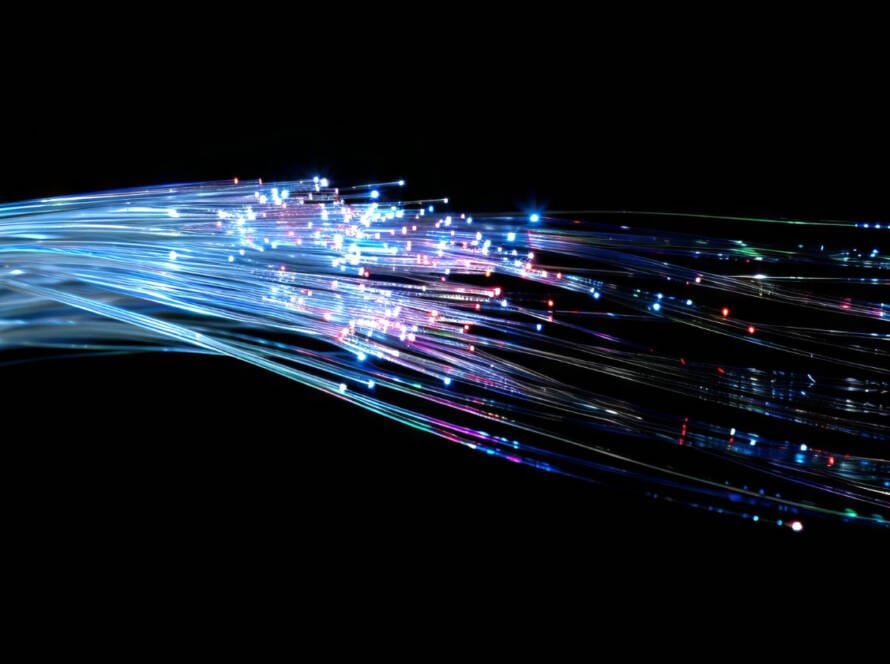Switching to fiber Internet offers unprecedented speeds, reliability and stability - but not every home is ready for it right away. Proper preparation prevents surprises during installation and ensures that you can enjoy your new connection right away.
In this blog, we explain step by step what to look for and what to check before switching to fiber.
1. Is fiber already available on your street or region?
The first step is simple but essential: check to see if fiber has already been rolled out in your area.
For this, you can usually visit the website of your (future) provider. They often offer a zip code check or map with current coverage.
2. Where does the fiber cable enter your home?
When fiber is available, there will be a connection via an underground fiber optic cable. Important here is:
-
Accessible sidewalk or driveway for the contractor.
-
Entry point into the home: often through the garage, basement or meter closet.
3. Is there room for a fiber modem or NTU?
Fiber comes in through a fiber optic box (NTU = Network Termination Unit). This unit needs electricity and connects to your router.
Checklist:
-
Is there a socket nearby?
-
Is there adequate ventilation And no moisture?
-
Is there a fixed place Where your modem and router might be?
4. Internal cabling: does anything need to be changed?
Old coaxial or telephone cables are not suitable for distributing fiber in the home. Check if your:
-
A network cable (UTP, Cat5e or higher) have from the NTU to your router or distributor.
-
Network Points have in places where you need internet (e.g. living room, office).
5. What about your current Internet plan and devices?
A switch to fiber often also means:
-
Transitioning to a new subscription. See if your current contract is terminable.
-
Need a new router? Some old models cannot handle the high speeds of fiber.
-
Smart devices: devices such as smart TVs, laptops or cameras only really benefit when they are on a stable and fast network.
Conclusion
Fiber is the future of Internet, but a smooth installation starts with proper preparation. Check availability, plan your incoming connection, make sure you have the right cabling and tune your equipment accordingly.
With this checklist, you'll be all set for fiber!